
In this article we will understand how your office environment can end up being a lead contributor to headaches. We will help in you in figuring out what are the triggers in your office and how to address them, treat them and keep headaches at bay.
There are a wide variety of factors that can trigger headache in your typical office environment. Bad posture, eyestrain and dehydration are known to be the reason behind tension type headache. Therefore it may be a good idea to look at your own workspace, and its layout to avoid them. Muscular pains like backache can also be troublesome at work and even these are generally caused due to bad posture.
Here’s what you need to do to stay bright, alert and free of headaches throughout the day.
Your workspace:
The right posture is extremely important for you to not strain the muscles of your back, head and neck as muscle strain could eventually lead to pain and tension headaches. First and foremost, make sure that your chair supports your lower back. You should be able to give yourself this support provided that your chair allows you to change the height, tilt and back position. Use a footrest, in case it helps. Secondly, try to get your knees slightly lower than your hips.
The perfect positon for your wrists is provided if your forearms are extended and parallel with the ground, so that your arms form an L-shape at the elbow joint. An armrest will help you achieve this position comfortably. Your wrists should be straight and almost at the same level as the keyboard. You can buy wrist rests, if you think that would help. Alternatively, try tactfully changing the height of your desk if it allows adjustment. Your back and legs are at utmost comfort if your feet are flat on the floor majority of time you are at the desk.
The below diagram illustrates the sort of position that people should try and replicate as much as possible to keep physical stress and strain at bay.
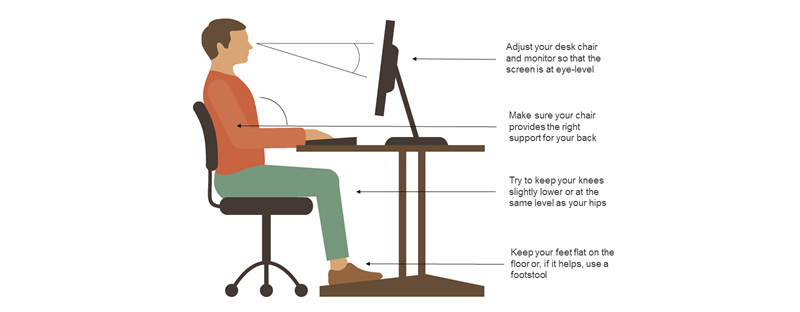
The computer screen:
It is extremely essential for you to have the monitor screen at the right height to keep your neck and shoulders from being strained. One must ensure that the monitor is at eye-level by adjusting the height of the screen and the chair as shown in the diagram above. There are chances of you straining your eye, if it is wrongly adjusted be being too close or too far or at a wrong angle. There is a high possibility of your screen reflecting glare from your office surroundings, which can further put strain on your eyes and face muscles.
A smart way to identify the source of the glare is by holding a mirror in front of the screen so that you can catch the reflection of what is causing it. Then, it will just be a matter of moving the screen too avoid reflection from lighting and windows.
People generally end up forgetting that a computer screen is almost always adjustable for contrast and brightness, which may also need to be changed for better viewing.
Cleaning your computer screen:
This is, astonishingly, another way to reduce eye-strain and thus reduce the chance of a headache. The screen attracts dust particles and it is unbelievable to see how much darker the screen can become. Smudges and fingerprints can also amplify the glare reflected from the screen.
The telephone:
Another desk item, if used a lot, leads to straining of the neck and head muscles. It is highly advised that you keep the phone within easy reach. More and more professionals are switching over to a headset instead of a traditional hand-piece; it’s easier to hear and may also provide more comfort to your shoulders and neck
Glasses:
If you need the help of glasses for long distance viewing, those same glasses may not be the best option for looking a computers from a short distance all day. If you regularly need to peer over the top of your spectacles to read your computer monitor or paperwork, some kind of bi-focal or vari-focal lenses should be a better option. Your optician is the best person to give you advice and help on the same topic
Other essentials:
Sufficient hydration is required in the modern office environment, especially with continuous air-conditioning and forced air-heating, which is a dehydrating combination. Dehydration can cause headache. It is easy for you to forget drinking water when you are busy with work. Majority of offices these days provide a source of mineral water or filtered water for employees. How about fill a big glass and keep it within easy reach of your hands. Don’t forget that drinks containing caffeine, especially coffee, are quite diuretic and may not end up adding much to your net fluid intake.
There are other items that can be kept on your desk, such as screen wipes and may be a box of tissues for when you are down with cold. There is no doubt that you customize your office desk to meet your own requirements.
Also, if you are taking regular medication and you take it at work, it may be a good idea to keep a reminder for the same. Any one of the calendar applications on your computer or mobile phone should be able to help you with an audible reminder. Otherwise, place a sticky-note somewhere to remind yourself.
If you’re still suffering with headaches and backaches:
Despite all your safety precautions you may realize that your work environment still contributes to a tension type headache, or maybe a backache starts troubling you after a long period at your desk. If you are consistently suffering from headaches or back pain that is worsening or if you see it is accompanied by other symptoms that is worrying you, consider taking a doctor appointment.
Remember, a comfortable environment around your desk can help in making your work more organized, satisfying and more enjoyable.
